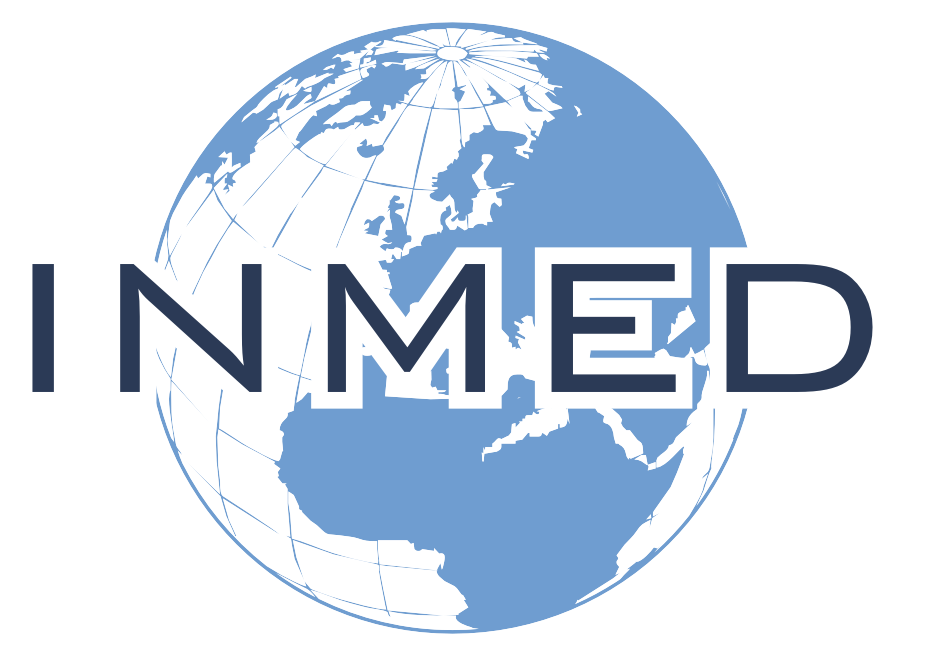Registering for courses
https://support.populiweb.com/
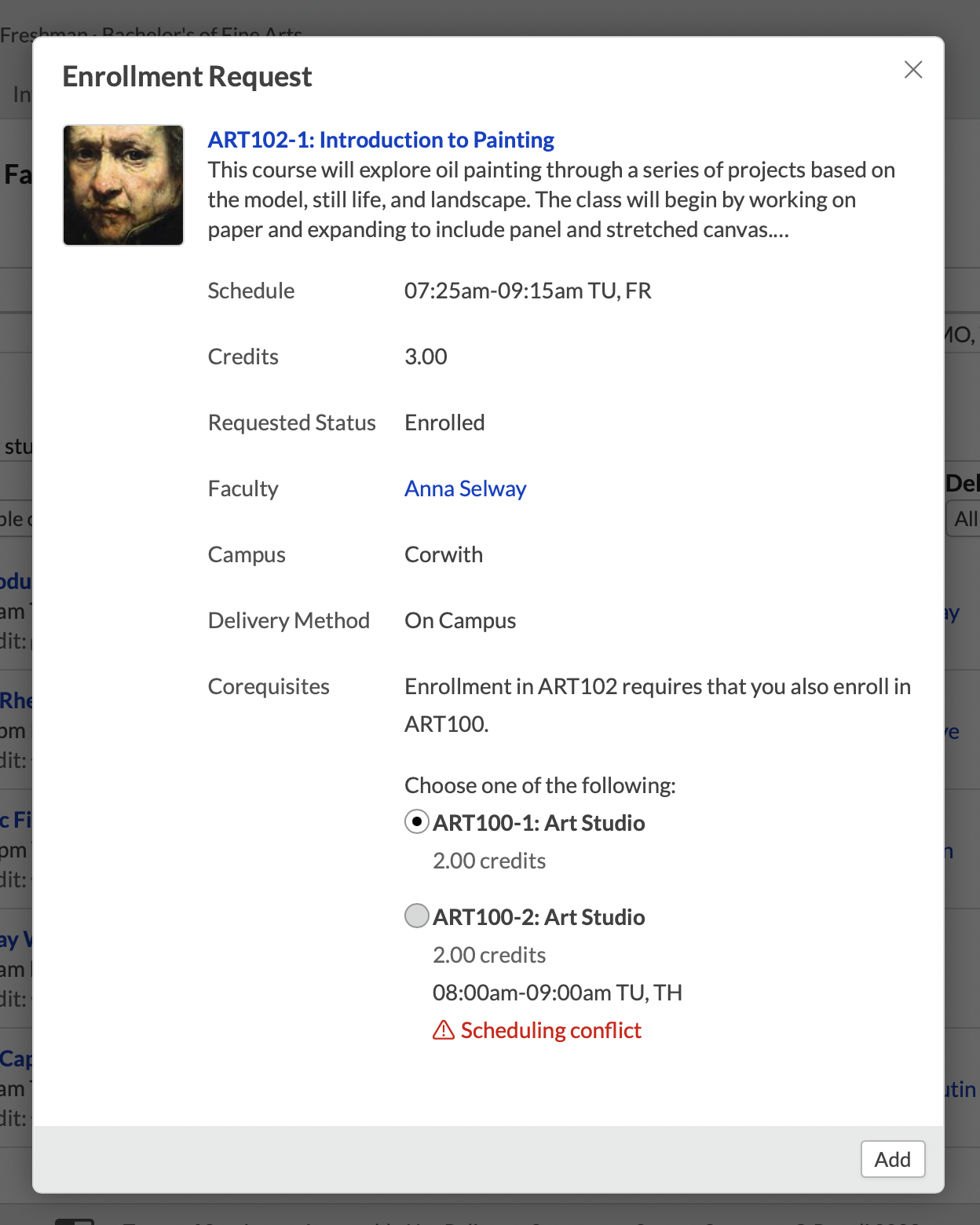
- Using the drop-downs, choose whether you want to see courses to Enroll in or Audit and which Offered Courses you’d like to see ( Available…, etc.).
- Click next to the course you’d like to add. Click to request a spot on the course waiting list ( see below for more details).
- Review the details in the enrollment request and click Add to confirm. A few things will happen when you do this:
- The course will be added to Selected Courses with an “Unsaved” badge. A notice will display above Selected; you can either Save the registration changes or Undo them.
- Offered Courses will switch back to show Available Courses. In all likelihood, new schedule and max enrollment conflicts will appear.
- If you enroll in a course that requires enrollment in a corequisite course, you’ll be asked to also add the corequisite to Selected Courses.
- If you’ve made a mistake, click to remove the course.
- Repeat the above steps as often as necessary.
- When you’re ready to submit the changes, click Save.
After you save your registration, the following may also happen:
- Tuition, fees, and other charges may be generated for you on My Profile > Financial > By Term.