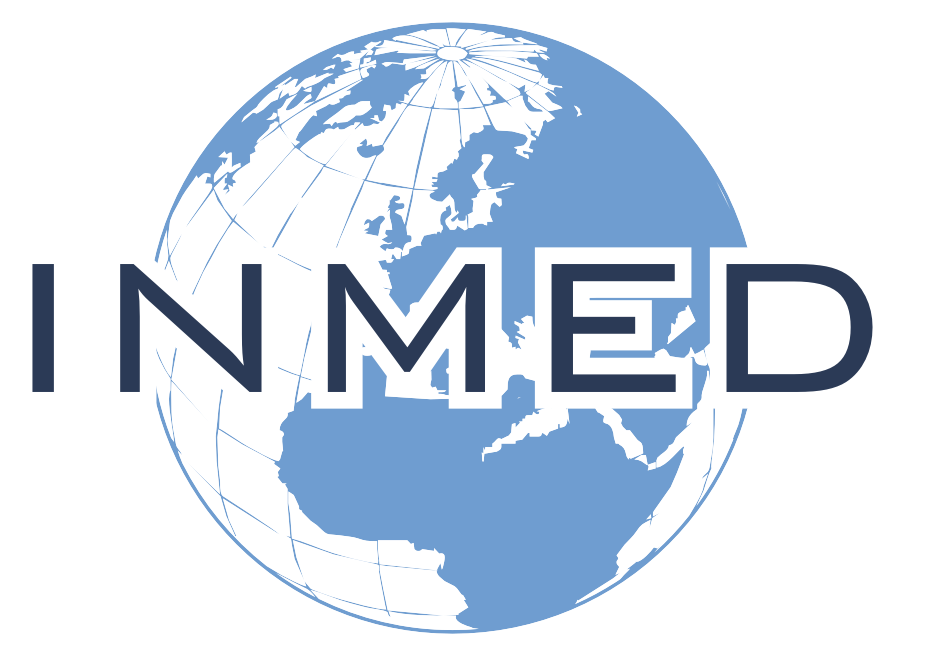How Do I Find My Financial Information?
https://support.populiweb.com/
My Profile > Financial
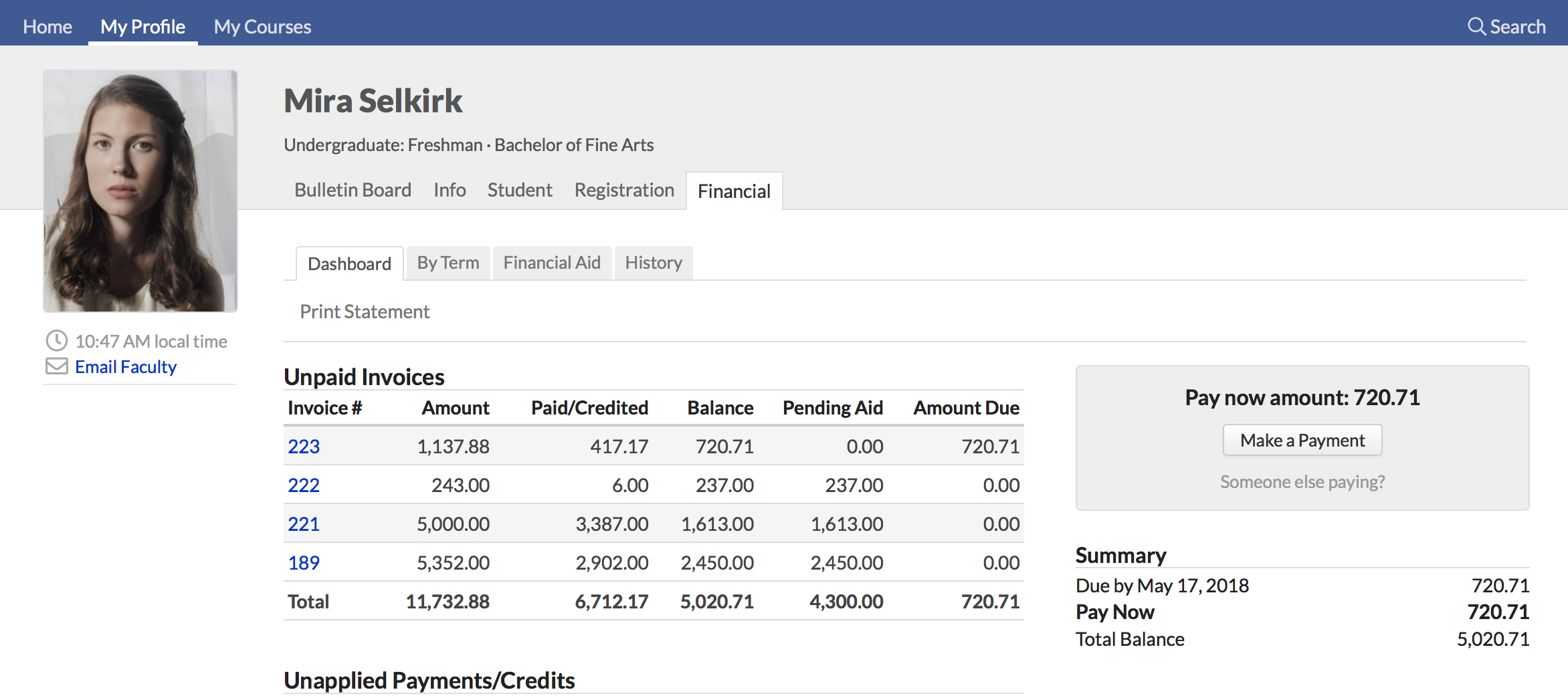
Your financial dashboard summarizes your financial activity. It includes pending fees (that aren’t tied to an academic term), unpaid invoices, unapplied payments, recent transactions, a summary (see below), and information about payment plans (if you’re on one).
- Click Print Statement to create a PDF of your overall financial statement. It includes any amount you owe your school together with a complete breakdown of relevant charges and payments.
- Click an invoice #, payment detail, or credit # to see the full particulars of any of those items.
- If your school has enabled online payments, you’ll be able to pay invoices using a credit/debit card and/or electronic check.
- 1098-T, T4A, T2202A: As soon as your school has released your tax form for a given year, you’ll be able to view/download a PDF here on the dashboard.
Summary
Depending on your financial activity, you might find any or all of the following information on your financial summary:
- Overdue: The sum of all your unpaid charges on invoices whose due date has already passed.
- Due by: Any amounts coming due soon.
- Total due: The sum of the above items.
- Unapplied payments/Unapplied credits: Any payments or credits that have not been applied to specific invoices.
- Unallocated scheduled aid: Scheduled financial aid disbursements that your school has not yet matched up with specific invoices.
- Pay now: Total due minus unapplied payments/credits and expected aid.
- Due by: Amounts due beyond anything included in the Pay Now amount. This includes payment deadlines for payment plans and invoice due dates not included in the Pay Now line. These amounts may be affected by any scheduled financial aid disbursements that have been attached to specific invoices.
- Total Balance: The sum of all your unpaid invoiced charges together with unapplied payments/credits; it excludes any expected aid.

By Term

The By Term view includes financial activity related to a specific academic term. It shows you financial aid, term-specific charges and payments, enrollment information, a summary, and—if your school is using them—your enrollment agreement for the term.
- Click Print Statement to create a PDF of your term financial statement. It includes invoiced charges together with a complete breakdown of relevant charges and payments.
- If you have financial aid for this term, click Show detail to see the individual disbursements that will affect your term charges.
- If your school has enabled term enrollment agreements, you can review and sign it by clicking the date/time.