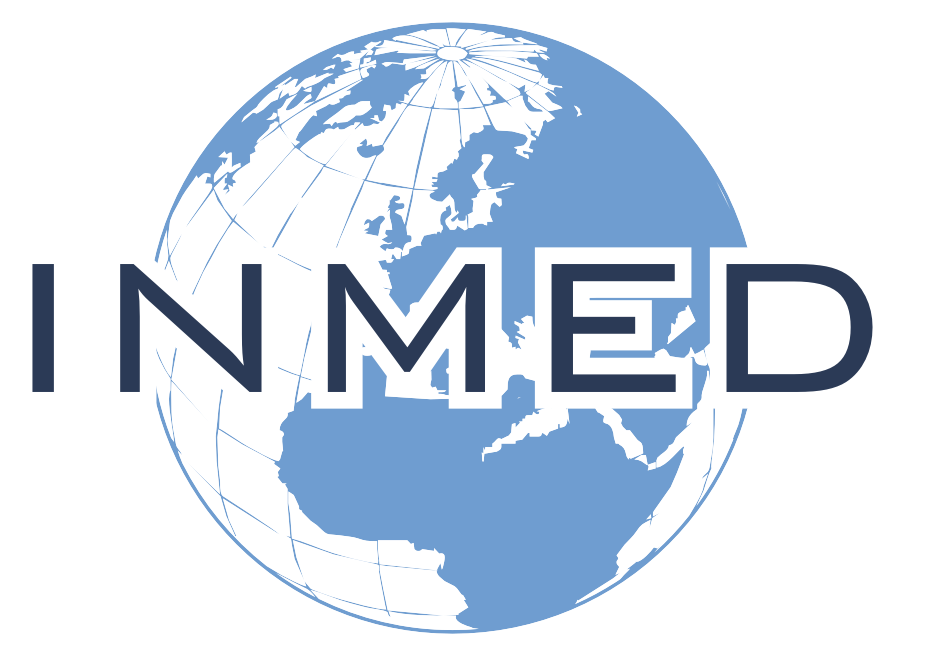How Do I Find My Degree Audit?
https://support.populiweb.com/

The Degree Audit is found on My Profile > Student. It compares your academic history with your school’s degree requirements (majors and minors, too). It also lets you (and your advisor and registrar) see how your courses and credits would apply to the other degrees your school offers.
The audit is meant to help someone make a decision. You might review it and decide to switch degrees. Your advisor might decide to recommend one class over another. The registrar might decide to grant you a degree. You get the idea.
Basic Controls
Here’s how to compare degrees and understand what the audit is telling you.
- The degree audit starts by showing your the most advanced degree you’re currently pursuing.
- To see other degrees and options, select from the drop-downs. You can change degrees, catalog years, and specializations (majors/minors). When you make a selection, the audit automatically updates.
- Click Export Degree Audit to create a PDF of the audit; the export will match whatever options you’ve selected.

General Requirements

General Requirements (for both degrees and specializations) are the big-picture items that describe your academic achievement: GPA, completed credits or hours, and resident credits/hours.
- Green checkmark indicates that you’re currently meeting the requirement.
- Unmarked items indicate that you’re not currently meeting the requirement.
- When all of the general requirements have been met, you’ll see a notice saying that the requirements have been satisfied.
Course requirements
Course requirements (for both degrees and specializations) are the particular course and grading requirements for the degree. They’re organized using course groups, which are sets of courses that serve a particular function in your course of study (e.g. Core Courses, Electives, etc.). Courses count as Completed towards the requirement when your final grade meets the minimum grading requirements for the course group.
- Each course group leads with a summary of the requirements and whether you’ve met them.
- Click the words to show:
- All of the courses in that course group.
- Completed courses shows those you’ve passed and that count towards the requirement.
- Not completed courses shows a list of courses that can satisfy the unmet requirements. This is a good guide to the courses for which you should seek to register in the future.
- If a substitution, waiver, or exception has been applied that affects this course group, you’ll see a notice to that effect (see below).
- Individual courses show you the grade and status. The status refers to how the course is used in the degree audit:
- X credits/hours/courses completed: You’ve met the minimum grade requirement for this course and earned X number of credits/hours that have been applied to this course group. Courses are also considered completed you have completed an equivalent course or if another course has been substituted for this one.
- Applied to X: You’ve met the minimum grade requirement for this course and it is being used in a different course group.
- X credits in progress: You’ve not completed this course; when you do, it will be applied to this course group.
- X credits transferred: This course was accepted as a transfer course and has been applied to this course group (or one of the courses in the group).
- X credits waived: This requirement has been waived for you; you are not required to complete it.
- Unused courses are completed courses that are not included in any of the degree’s course groups. They count towards the degree’s general requirements but do not count in degree course requirements.
- Click to show all of the courses in the group, those that have been completed, or those that have not been completed.

Waivers, substitutions, and exceptions

If any degree requirements have been modified for you, you’ll see them at the bottom of the degree audit.
- Substitutions show when a course you’ve taken (but is not included in degree or specialization course requirements) has been substituted for one of those required courses.
- Waivers show courses included in the requirements that you’re not required to complete.
- Exclusions show courses that are required by both the degree and specialization but have been excluded from applying to one so that they can apply to the other. For example, both your degree and major require ENG301, but it has been excluded from your major so that ENG301 now only counts towards your B.A.
- Exceptions show requirements that have been reduced for you—for example, while the degree requires 72 resident credits, you’re only required to complete 68.