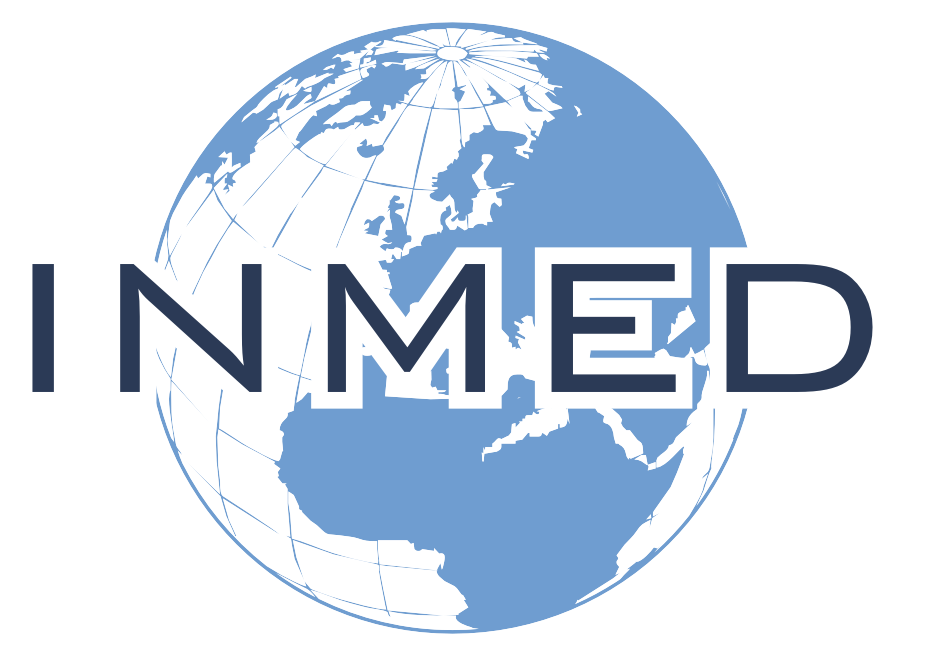How do I make an online payment
https://support.populiweb.com/
How to know if you need to make a payment


If you need to make a payment, you’ll see notices in two places:
- When you log in to Populi, you’ll see an alert right on your Home page if you have an upcoming or overdue invoice. Click the alert to go to the payment page (described below).
- On My Profile > Financial > Dashboard, you’ll see a list of unpaid invoices and your Pay Now amount. Click Make a Payment to go to the payment page.
The Payment Page
The payment page collects billing information from you so your school can process your payment.
- Enter the requested information accurately and completely. If you don’t, your payment probably won’t go through!
- If your school gives you the option, make sure you select the correct payment method from the drop-down (Electronic Check or Credit Card).
- The Payment Amount field is auto-filled with your Pay Now amount. If you wish to pay a different amount, do so by entering the new amount.
- When you’re ready, click Pay Now. Once you do this, your payment will be submitted and you’ll be taken to a printable receipt page.