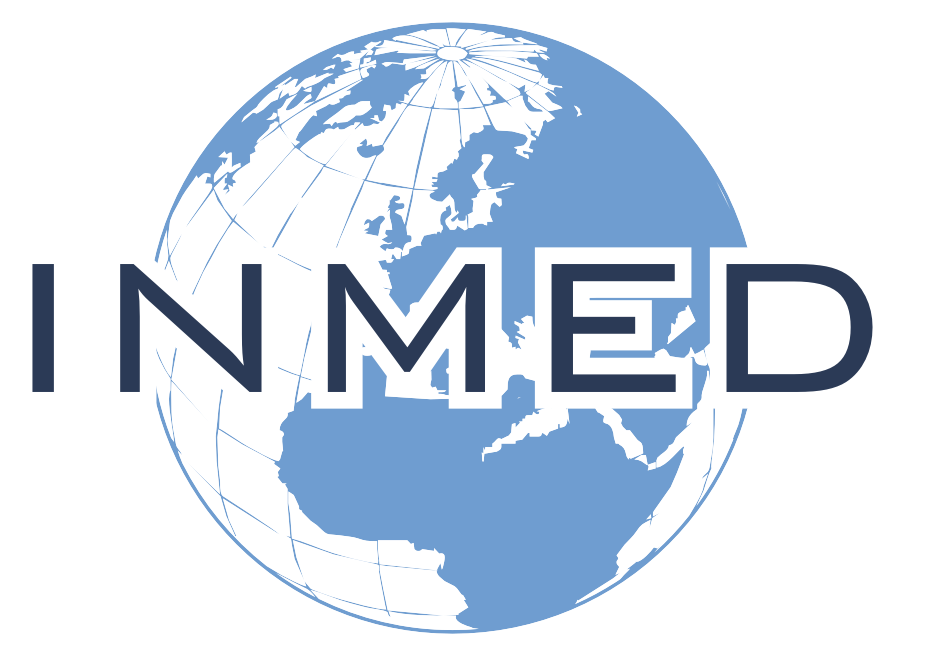- On My Profile > Financial > Dashboard under Pay Now—OR, on the payment page—click Someone else paying?
- A link to the payment page will appear.
- Copy and paste the link and share it with the person who’ll be paying your bill.
- The link is valid for a long time—400 calendar days, in fact!—and every time someone uses it to make a payment, the clock resets and it’s good for another 400 days. If you ever need to change the link, click Regenerate link to create a new one.
- The link takes them to the payment page and will work for them the same way it works for you.
Someone else paying?
https://support.populiweb.com/

If someone else is paying your bill, you can share a link to your payment page with them.